CS173: Intro to Computer Science - Warmup (15 Points)
The Assignment
The purpose of this assignment is to get us setup for the course, both by getting to know each other better, and by setting up the software environment.
Personal Survey (5 Pts)
I gave a couple of fun facts about myself in the class, but I want to get to know you all better. So please submit answers to the following questions as a private message to me on GroupMe.
- Your Name, Your Nickname (if applicable) / Preferred Pronouns
- What is your reason for taking the course? (Blunt honesty is perfectly fine here, if applicable)
- What are you majoring in / interested in majoring in?
- What do you think you might want to do after Ursinus?
- Have you had any experience with computer science / programming? (It’s okay if you haven’t!)
- What are you most excited about in this course?
- What are you the most worried about in this course?
- A fun fact about yourself
- Anything else you think I should know?
- Please attach a headshot picture to your message. I will use this to help get to know your name, but we will also use this in class to arrange groups.
- Please post a short introduction and a hello to the class on the Canvas Introductions discussion forum. There is also a Water Cooler discussion group that you can use for social discussions as well!
- Finally, we will be sharing work with each other through electronic means. To protect your privacy, you are welcome to use a pseudonym on your work in lieu of your name. Let me know if you’d like to use a pseudonym on your assignments, and what name you’ll use.
Web Poll for Office Hours
You will not be graded on this, but I want to setup my office hours so that everyone can make at least one of them. Please click here and select every block in which you can attend at least 30 minutes in your schedule. You may use a pseudonym or post anonymously if you wish.
Software Environment (5 pts)
Please follow the directions on the software page to install Netbeans and the CheckStyle plugin on your computer (alternatively, as stated on the software page, you may use Eclipse or IntelliJ). Once you have Netbeans installed, click here to download some code that we will use to test it. Save it somewhere on your computer that you know where to find it (the easiest way to do this in most browsers is to right click on the link and select “save as”). It is recommended that you make a folder that you use to place all of your CS173 work in one place. As an example, I will create such a folder on my desktop named CS173, and I will copy the file I just downloaded into it. Next, you will want to extract the contents of the file you just downloaded into the folder. For example, on Windows, I would right click on HW0-master.zip and click extract, and put the following into this dialog that pops up:
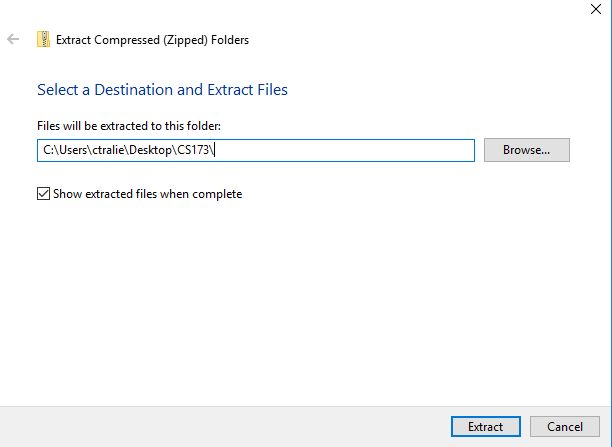
Note that the default option is to extract to CS173/HW0-master, but if you do this, it will create a folder within a folder (not the end of the world, but it makes things a little messy).
Next, open Netbeans and go to File->Open Project and navigate to the folder you just extracted. Then, open the project HW0-master
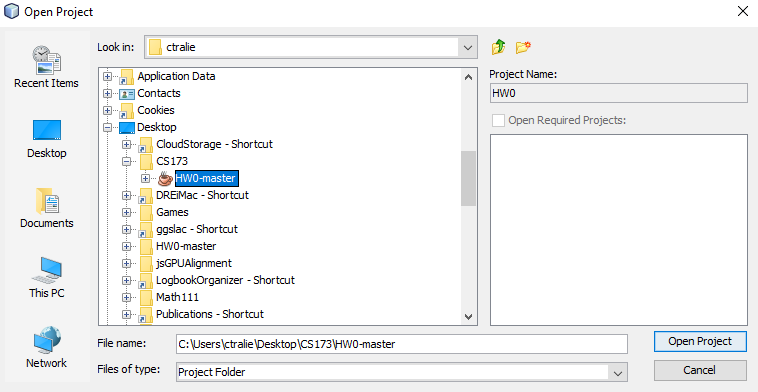
Next, expand Source Packages -> hw0 and double click on GoodCode.java. Once you’ve done this, click the green play button (circled in red in the picture below) to compile and run the code.
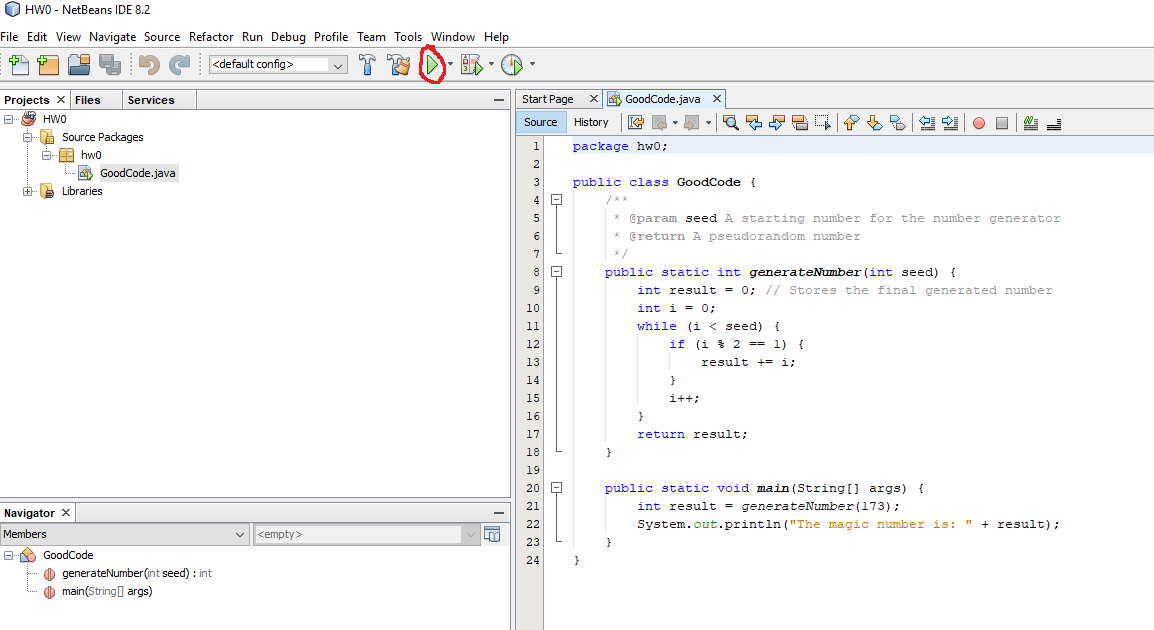
Once you click run, the code will run, and it will print a “magic number” inside of a terminal at the botton of the Netbeans window. Please send me a new message letting me know the value of the magic number (5 pts). If you are having any trouble, please post to GroupMe.
Class Notebook
We will use an electronic shared notebook throughout the class. You’ll be able to take notes there, see the whiteboard notes that I create, and respond to some reflective journal prompts throughout the course. We’ll use OneNote, which you can access through this link.
VPN
You can access the Ursinus network remotely by using a Virtual Private Network (VPN). This is a protocol and software package that connect your computer to the Ursinus network using your login and password, allowing you to access computers and resources (like library resources) that would normally require you to be physically located on the campus network. Please follow these instructions to connect to the VPN. When submitting class exercises, you will connect to the VPN so that we can authenticate and determine which student is completing which exercise.
Syllabus (5pts)
Please take a moment to familiarize yourself with the course syllabus. Then, please send me a third and final message on GroupMe with the answers to the following questions
- True/False: If you choose to work with a buddy, you are allowed to look at your buddy’s code and show them your code during labs
- True/False: If you choose to work with a buddy, you are allowed to look at your buddy’s code and show them your code for regular assignments.
- True/False: You may look at any classmate’s code during a regular assignment.
- Where is the help room located?