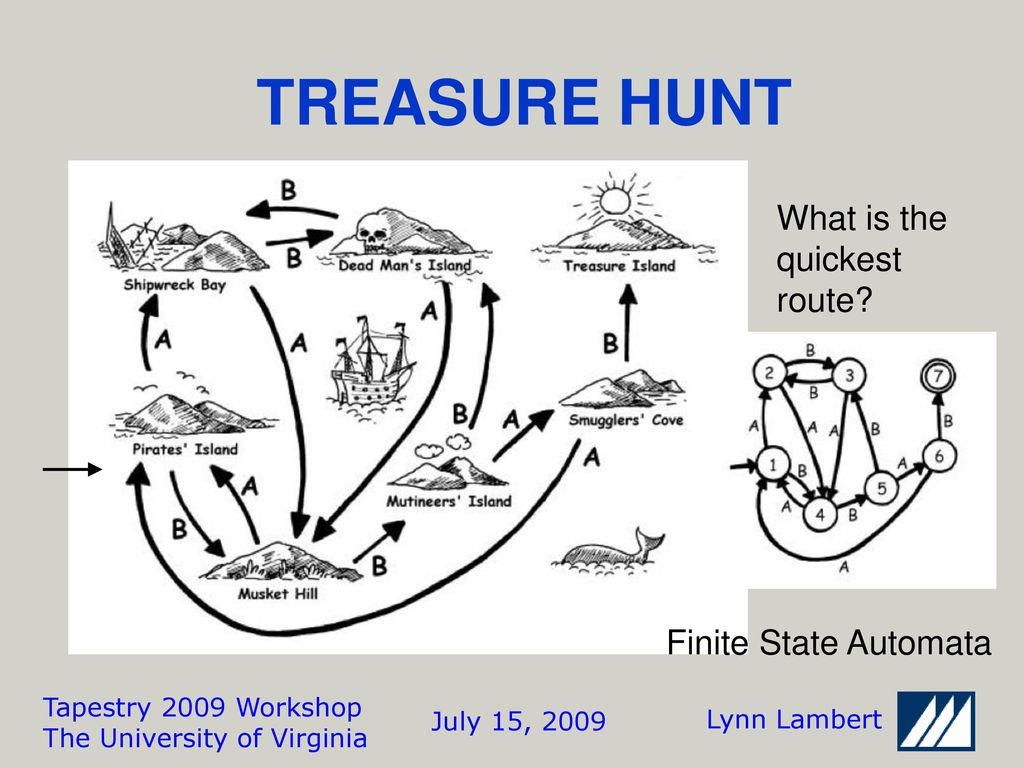CS374: Programming Language Principles - Regular Expressions
Activity Goals
The goals of this activity are:
- To define regular expressions
- To relate regular expressions to lexemes
Supplemental Reading
Feel free to visit these resources for supplemental background reading material.
The Activity
Directions
Consider the activity models and answer the questions provided. First reflect on these questions on your own briefly, before discussing and comparing your thoughts with your group. Appoint one member of your group to discuss your findings with the class, and the rest of the group should help that member prepare their response. Answer each question individually from the activity, and compare with your group to prepare for our whole-class discussion. After class, think about the questions in the reflective prompt and respond to those individually in your notebook. Report out on areas of disagreement or items for which you and your group identified alternative approaches. Write down and report out questions you encountered along the way for group discussion.
Model 1: Regular Expressions
Questions
- What lines do you think are matched by each of the regular expressions?
- How would you modify the phone number matching regular expression to allow an optional space in-between the area code and phone number?
Model 2: Languages for a Finite State Machine
Questions
- What pattern of A and B would take one from Shipwreck Bay to Treasure Island?
- What regular expression automatically checks that a series of navigational guesses would lead from Shipwreck Bay to Treasure Island? Note that
[AB] means to match either character A or B once.
- Suppose one of the islands is a "trap"e;, such that once you enter, you can never leave. How might you change the the flowchart to enforce this?
Embedded Code Environment
You can try out some code examples in this embedded development environment! To share this with someone else, first have one member of your group make a small change to the file, then click "Open in Repl.it". Log into your
Repl.it account (or create one if needed), and click the "Share" button at the top right. Note that some embedded Repl.it projects have multiple source files; you can see those by clicking the file icon on the left navigation bar of the embedded code frame. Share the link that opens up with your group members. Remember only to do this for partner/group activities!
Submission
I encourage you to submit your answers to the questions (and ask your own questions!) using the Class Activity Questions discussion board. You may also respond to questions or comments made by others, or ask follow-up questions there. Answer any reflective prompt questions in the Reflective Journal section of your OneNote Classroom personal section. You can find the link to the class notebook on the syllabus.