CS173: Intro to Computer Science - Tell a Story with HashMaps (100 Points)
Assignment Goals
The goals of this assignment are:- To use a
HashMapto associate keys with values - To use a loop to input validated user data
- To search an array for a value, and determine if that value is contained by the given array
- To loop over and print values from an array
Background Reading and References
Please refer to the following readings and examples offering templates to help get you started:The Assignment
In this lab, you will use HashMaps to tell a dynamic story.
Part 1: The Story
Create a HashMap called places that define the different places you can go in your story. These will map to a String. The key String is the name of the place. The second String (the value at that key) is a narration of your story upon entering that location. Print this narration to the screen.
Create another HashMap called moves that gives a list of possible places one can go given the current room. This will map to a value that is an array or an ArrayList of String values, each of which is a room key from the places array. For example, moves.get("courtyard") would contain the value "classroom" if one can go to the classroom from the courtyard. courtyard and classroom should each be a key in moves and in places. Print out the list of keys and the names of those locations (you can look them up in the HashMap).
Here is an example table illustrating what a places map might look like (note that each value is a String!):
| key | value |
|---|---|
| start | This is the starting room! |
| classroom | I am in a classroom! |
| courtyard | Welcome to the courtyard! |
| end | The end! |
Here is an example table illustrating what a corresponding moves map might look like (note that each value here is a String[] array, and that the keys and values here are the same as the keys in the places map!):
| key | value |
|---|---|
| start | {“classroom”, “courtyard”} |
| classroom | {“start”, “courtyard”, “end”} |
| courtyard | {“start”, “classroom”, “end”} |
| end | {} |
At the bottom of the page, you’ll see a nice diagram illustrating this moves map. You should have at least 5 possible rooms, and at least 3 of those rooms should have a choice of at least 2 possible next locations.
Does your end room need a moves transition to other rooms? Why or why not? (You could map it to an empty array if you wanted).
The user will enter the next location, and you will loop until reaching the end key. Before setting currentRoom to the user’s next room choice (that they just entered via the Scanner), look up the
moves HashMap corresponding to currentRoom. This will give you an array of Strings, with each
String containing a room that you can move to from the current one. Loop over each item of this array
and determine if the user’s room entry is in the set of valid moves. If the user’s choice is not in the set of moves corresponding to the current room, continue to prompt them in a loop until they enter a valid choice. You might wish to write a function
to assist you with this:
public static boolean contains(String[] roomMoves, String val) {
boolean result = false; // assume the value is not in the array, and try to find it
// TODO: Loop over each String in roomMoves
// TODO: if the array element is equal to val, set result to true
return result;
}
Finally, include a hash entry for start and end from which your story will begin and end. Use an appropriate loop structure to terminate the story when the end key is reached.
The following template will help you get started:
// Before you begin, put the following 1 line at the top of your program, under the "package" line
// import java.util.HashMap
public static void main(String[] args) {
// If Java gives you a "redundant type arguments" warning, you can ignore it!
HashMap<String, String> places = new HashMap<String, String>();
HashMap<String, String[]> moves = new HashMap<String, String[]>();
// TODO: Create the list of rooms and narrations!
// (Keep the start room, and be sure to add an end room!)
places.put("start", "You are in a large room.");
places.put("middle", "You are in another room."); // you are welcome to change this, it's just an example!
// TODO: What movements are possible between locations?
// Add an array here for each room!
// There should be one key for every key in places above.
// Here is an example for the "start" room - it goes to a room
// ... called "middle" or to a room called "start."
// ... You can decide and add more rooms or change them here.
// Note that the name of the room must match the name of the room
// ... you used in the places HashMap above!
String[] startMoves = {"start", "middle"};
moves.put("start", startMoves);
// Here, my example "middle" room can move to the starting
// ... room or to the end room; again, this is just an example!
// ... You should have one of these blocks for each of your
// ... places rooms that you defined above.
String[] middleMoves = {"start", "end"};
moves.put("middle", middleMoves);
// Where are we starting the story? (Leave this alone!)
String currentRoom = "start";
// TODO: write a loop that continues until currentRoom is "end"
// What kind of loop do you need here?
// TODO: inside that loop, print out each room's
// ... story narration, and a list of possible moves
// ... from that room
// TODO: then, still inside the loop,
// ... prompt the user and read a string (scanner.nextLine()) that
// ... will be the next room, and repeat for that room!
// TODO: The room the user picks should be in the places.get(currentRoom) array,
// ... so that only valid moves are made! Once you get the array from the moves
// ... HashMap given current room user just entered, loop over that
// ... array of moves and determine if the "next room" that the user just entered
// ... is in that array. If it is not, loop and ask the user to enter a room again
// ... until they enter a room that is in the currentRoom moves array.
// TODO: Don't forget to print the ending story message at the end!
// ... after your currentRoom loop terminates
}
Note that you should use a loop to scan over your keys to check which room you are in; that is, you should not have a separate if statement for every room that you are using! Instead, you can use the .get(key) method of a HashMap variable to get the corresponding value. For example:
String story = places.get(currentRoom); // gets the story associated with a room
String[] nextSteps = moves.get(currentRoom); // gets the set of next moves the user can take
What happens if you call places.get with a room that doesn’t exist in your program?
Summary: What To Do
- Create a
HashMapof places that your story will contain. This will map a room location to the story narrative that should display when the user arrives in that room. You can lookup this map based on thecurrentRoomvariable, and print the resulting value, to tell the story! - Create a
HashMapof moves that maps each place in the array of places that you can move to next. You’ll print the contents of this array after you print the story narrative, to invite the user to input where to go next. Hint: the place names must match the ones you used in the first map of story places! This is case sensitive, so if you call a placedormin the firstHashMap, you must call itdormin this one, too. - Allow the user to enter one of these places to go to next. Make sure that place is in the array of places that you can go from the current room. If the user enters a place that is not in the set of valid places, continue asking the user where to go next. What kind of loop should you use for this? Hint: this loop should go inside your outer story loop!
- Repeat steps 1 through 3 until
currentRoomis equal toend. Hint: Don’t forget to print the story message that goes with theendplace! You may need to print this outside of the loop, if your loop terminates as soon as thecurrentRoomvariable becomesend.
For Additional Context: Checking String Equality
To check if two Strings are equal, you can do this:
// if they're equal
if(str1.equals(str2)) {
}
// if they're not equal
if(!str1.equals(str2)) {
}
For Additional Context: Printing an Array
You won’t be able to System.out.println an array - so you’ll need to print each item in a loop. If you print an array variable directly, you might see an output like this: [I@76ed5528. This means that the variable is an integer array beginning at memory address 0x76ed5528. Instead, you should print each value of the array, one element at a time. That’s exactly what a loop is for! Here’s how to do it:
// assuming you have a String[] possibleMoves array
// you will modify this for your own variables, of course!
for(int i = 0; i < possibleMoves.length; i++) {
System.out.println(possibleMoves[i]);
}
Part 2: Graphing Your Story Rooms and Move Transitions
In your README, include a graph (either a drawing or in text is fine!) that shows the progression of your rooms from one to the next.
Here is an example diagram from my story example above:
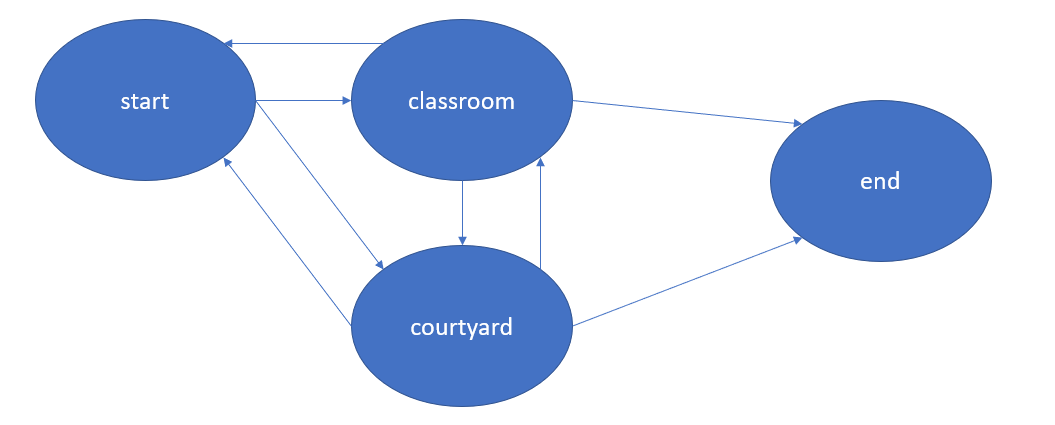
Extra Credit (Up to 15%): Best Story Competition
Creativity is encouraged, but not required for a grade! Let me know in your documentation if you’d like to demo your story to the class - I hope you do! You will receive 7.5% extra credit for entering your submission, and the class will vote on their favorite story (the winner will receive an additional 7.5% extra credit).
Extra Credit (10%): Conditional Rooms
Modify your program to have conditionals, in which your rooms print certain things depending on whether other conditions have been met. For example, if you reach one room after visiting another, print something different in your story.
The HashMap does not tell you directly if you have visited a room - it just stores the data that goes with each room. You can keep track of this in a number of ways: for example, with an integer that counts how many times you have visited a room. Here’s an example:
// put this at the top of your program,
// so that it initializes in the beginning of main()
int startRoomVisits = 0;
// This goes in your loop, as you go from room to room!
if(currentRoom.equals("start")) {
startRoomVisits = startRoomVisits + 1;
}
You can check these values inside your loop as well, and learn which room you have visited, and how many times you’ve been there (and what other rooms you’ve seen before). If you have a lot of room, you might consider making an array or HashMap of these values to map them to the individual rooms for convenience!
Exporting your Project for Submission
When you’re done, write a README for your project, and save all your files, before exporting your project to ZIP. In your README, answer any bolded questions presented on this page. Here is a video tutorial describing how to write a README for your project, and how to export it.
Design Questions to Help You Begin
Please answer the following questions in your README file before you begin writing your program.- What would happen if you tried to look up a room that does not exist in your
placesmap? Try it to be sure! - What would happen if you tried to look up a room called
middlewhen yourplacesmap contains a room calledMiddleinstead? Try it to be sure!
Submission
In your submission, please include answers to any questions asked on the assignment page in your README file. If you wrote code as part of this assignment, please describe your design, approach, and implementation in your README file as well. Finally, include answers to the following questions:- If collaboration with a buddy was permitted, did you work with a buddy on this assignment? If so, who? If not, do you certify that this submission represents your own original work?
- Please identify any and all portions of your submission that were not originally written by you (for example, code originally written by your buddy, or anything taken or adapted from a non-classroom resource). It is always OK to use your textbook and instructor notes; however, you are certifying that any portions not designated as coming from an outside person or source are your own original work.
- Approximately how many hours it took you to finish this assignment (I will not judge you for this at all...I am simply using it to gauge if the assignments are too easy or hard)?
- Your overall impression of the assignment. Did you love it, hate it, or were you neutral? One word answers are fine, but if you have any suggestions for the future let me know.
- Any other concerns that you have. For instance, if you have a bug that you were unable to solve but you made progress, write that here. The more you articulate the problem the more partial credit you will receive (it is fine to leave this blank).
Assignment Rubric
| Description | Pre-Emerging (< 50%) | Beginning (50%) | Progressing (85%) | Proficient (100%) |
|---|---|---|---|---|
| Algorithm Implementation (60%) | The algorithm fails on the test inputs due to major issues, or the program fails to compile and/or run | The algorithm fails on the test inputs due to one or more minor issues | The algorithm is implemented to solve the problem correctly according to given test inputs, but would fail if executed in a general case due to a minor issue or omission in the algorithm design or implementation | A reasonable algorithm is implemented to solve the problem which correctly solves the problem according to the given test inputs, and would be reasonably expected to solve the problem in the general case |
| Code Quality and Documentation (30%) | Code commenting and structure are absent, or code structure departs significantly from best practice, and/or the code departs significantly from the style guide | Code commenting and structure is limited in ways that reduce the readability of the program, and/or there are minor departures from the style guide | Code documentation is present that re-states the explicit code definitions, and/or code is written that mostly adheres to the style guide | Code is documented at non-trivial points in a manner that enhances the readability of the program, and code is written according to the style guide |
| Writeup and Submission (10%) | An incomplete submission is provided | The program is submitted, but not according to the directions in one or more ways (for example, because it is lacking a readme writeup) | The program is submitted according to the directions with a minor omission or correction needed | The program is submitted according to the directions, including a readme writeup describing the solution |
Please refer to the Style Guide for code quality examples and guidelines.