CS173: Intro to Computer Science - Overview of a Computer Program and Data Types
Activity Goals
The goals of this activity are:- To identify the major components of a Java program, including a method and a class
- To explain that binary data uses "bits" of
1'sand0'sto represent data of various types, both numeric and textual - To identify primitive data structures and their uses
- To be able to create and compile a Java source file in a chosen development environment
The Activity
Directions
Consider the activity models and answer the questions provided. First reflect on these questions on your own briefly, before discussing and comparing your thoughts with your group. Appoint one member of your group to discuss your findings with the class, and the rest of the group should help that member prepare their response. Answer each question individually from the activity on the Class Activity Questions discussion board. After class, think about the questions in the reflective prompt and respond to those individually in your notebook. Report out on areas of disagreement or items for which you and your group identified alternative approaches. Write down and report out questions you encountered along the way for group discussion.Model 1: Hello World
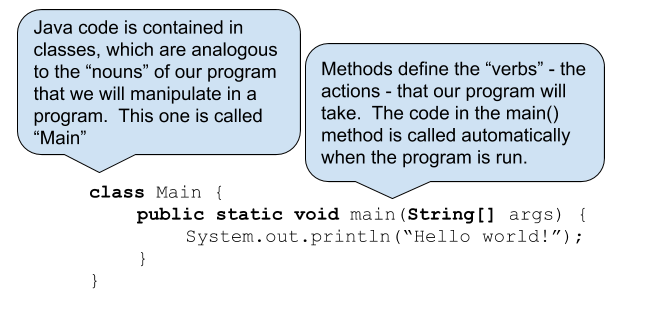
Questions
- What do you think the curly braces represent and enclose?
Model 2: Your First Program
Questions
- What do you think the
//characters represent?
Model 3: Primitive Data Types

Type Name
Use
Example
int
Whole number numeric values
int participants = 40;
double
Fractional or decimal numeric values (these are called "floating point" values)
double price = 5.95;
boolean
True/False
boolean raining = false;
char
A single character
char grade = 'A';
String
Textual data
String name = "Lee";
Questions
- What is the data type of the value
"Hello World!"? - Observe the odometer above. What is the place value of each of the digits in a decimal system? How would this odometer count if the only digits it could display were 1 and 0? What would each place value be then?
- How might a computer represent a whole number using only 1 and 0 digits? How do you use the decimal digits 0 through 9 to represent all whole numbers?
- How might a computer represent a whole number using only 1 and 0 digits? How do you use the decimal digits 0 through 9 to represent all whole numbers?
- How might a computer represent a True/False boolean?
- How might a computer represent the letter
'A'or the word"Hi!"?