CS173: Intro to Computer Science - Searching: Dropping the Lowest Score (100 Points)
Assignment Goals
The goals of this assignment are:- To search an array using iterative approaches
Background Reading and References
Please refer to the following readings and examples offering templates to help get you started:The Assignment
In this lab, you will write and test functions to drop the lowest score in an ArrayList<Double> of test scores, and then return the average of the remaining items.
Step 0: Creating an Array of Random Values
Since you’ll be searching arrays for small items, it would be useful to have a function to generate an array of random values. Write a function generateRandomArray that accepts an int N representing the desired size of the array. You can create an ArrayList of Double values like this:
ArrayList<Double> arr = new ArrayList<Double>(); // note the use of a capital D in the word Double
Review the other ArrayList functions to determine how to add and remove items from the ArrayList. In this function, write a loop to generate N random numbers and add them to your ArrayList. For example, you can use your ArrayList as follows:
arr.get(i) // this is equivalent to arr[i] for a traditional array
arr.add(x) // appends the value x - you'll use this one in your generateRandomArray function!
arr.remove(i) // remove the item at index i
arr.toString() // this lets you print the array values in a System.out.println statement!
arr.size() // this returns the number of elements in the array, which is equivalent to arr.length for a traditional array
Return the ArrayList you just created, and now you can generate random values from your main function!
Step 1: Searching the Array for the Smallest Item
First, linearly search the array to find the index of the smallest item. Remove the lowest item from the array, and print it. You can print an ArrayList by calling .toString() on the ArrayList variable, and printing that.
Finding the Item
To find an item in an array, you can iterate over the array and use a conditional to check its value.
Finding the Smallest Item
Searching for the smallest item in an array is similar to searching an array, except that you don’t have a specific key that you’re looking for. Instead, keep track of the smallest key value you’ve seen in the array so far, and update it if the current array item is smaller. Choose an initial value for key that is so large that even the first item will seem smaller.
Once you have found the smallest item, return its index to main, and remove the item from the ArrayList using that index. Question: why must your return statement be at the very end of this search function, and not anywhere else?
Hint: You’ll need initial values for the variables representing the smallest value and the position of the smallest value in the array. One idea is to set these to the first position and value of the array, which would assume that the first value is the “one to beat.” Which index (and value) correspond to the first element of the ArrayList?
Step 2: Counting the Number of Iterations
In addition, count the number of times your loop iterates to find the smallest item. You can use an int counter that you increment each time you execute the loop. Following the loop, print out the count of the number of times you execute inside a loop.
Put all of the above code into a function, and you will call that function from main().
Step 3: Calling This Function and Plotting Your Results
Within main(), call this function several times, each with a different sized array. You will plot the number of steps that were needed against the size of the array. You can use a loop with a random number generator to generate scores. I suggest creating a function that generates and returns an ArrayList<Double>, in which you pass the desired size of the array as a function parameter. The function then uses a random number generator to fill the array and return it. Then, you can call this from main() within a loop, so that you try it multiple times without having to copy and paste your code!
To plot your results, you can copy or type the iteration counts you receive into Microsoft Excel and generate a line graph. Your first column will be the size of the array that you used, and your second column will be the number of iterations that were required to find the smallest element in that array. Thus, your x-axis will be the size of the array, and your y-axis will be the number of iterations. What do you notice about the shape and direction of this graph?
Exporting your Project for Submission
When you’re done, write a README for your project, and save all your files, before exporting your project to ZIP. In your README, answer any bolded questions presented on this page. Here is a video tutorial describing how to write a README for your project, and how to export it.
Design Questions to Help You Begin
Please answer the following questions in your README file before you begin writing your program.- Given an array containing the following values:
7, 8, 4, 2, 6, 5, which index contains the smallest value? What questions or comparisons did you have to ask to locate it? What values did you have to keep track of? - Given an array containing the following values:
0, 8, 4, 2, 6, 5, which index contains the smallest value? What questions or comparisons did you have to ask to locate it? What values did you have to keep track of?
Submission
In your submission, please include answers to any questions asked on the assignment page in your README file. If you wrote code as part of this assignment, please describe your design, approach, and implementation in your README file as well. Finally, include answers to the following questions:- Describe what you did, how you did it, what challenges you encountered, and how you solved them.
- Please answer any questions found throughout the narrative of this assignment.
- If collaboration with a buddy was permitted, did you work with a buddy on this assignment? If so, who? If not, do you certify that this submission represents your own original work?
- Please identify any and all portions of your submission that were not originally written by you (for example, code originally written by your buddy, or anything taken or adapted from a non-classroom resource). It is always OK to use your textbook and instructor notes; however, you are certifying that any portions not designated as coming from an outside person or source are your own original work.
- Approximately how many hours it took you to finish this assignment (I will not judge you for this at all...I am simply using it to gauge if the assignments are too easy or hard)?
- Your overall impression of the assignment. Did you love it, hate it, or were you neutral? One word answers are fine, but if you have any suggestions for the future let me know.
- Any other concerns that you have. For instance, if you have a bug that you were unable to solve but you made progress, write that here. The more you articulate the problem the more partial credit you will receive (it is fine to leave this blank).
Assignment Rubric
| Description | Pre-Emerging (< 50%) | Beginning (50%) | Progressing (85%) | Proficient (100%) |
|---|---|---|---|---|
| Algorithm Implementation (60%) | The algorithm fails on the test inputs due to major issues, or the program fails to compile and/or run | The algorithm fails on the test inputs due to one or more minor issues | The algorithm is implemented to solve the problem correctly according to given test inputs, but would fail if executed in a general case due to a minor issue or omission in the algorithm design or implementation | A reasonable algorithm is implemented to solve the problem which correctly solves the problem according to the given test inputs, and would be reasonably expected to solve the problem in the general case |
| Code Quality and Documentation (30%) | Code commenting and structure are absent, or code structure departs significantly from best practice, and/or the code departs significantly from the style guide | Code commenting and structure is limited in ways that reduce the readability of the program, and/or there are minor departures from the style guide | Code documentation is present that re-states the explicit code definitions, and/or code is written that mostly adheres to the style guide | Code is documented at non-trivial points in a manner that enhances the readability of the program, and code is written according to the style guide, and each function contains relevant and appropriate Javadoc documentation |
| Writeup and Submission (10%) | An incomplete submission is provided | The program is submitted, but not according to the directions in one or more ways (for example, because it is lacking a readme writeup or missing answers to written questions) | The program is submitted according to the directions with a minor omission or correction needed, including a readme writeup describing the solution and answering nearly all questions posed in the instructions | The program is submitted according to the directions, including a readme writeup describing the solution and answering all questions posed in the instructions |
Please refer to the Style Guide for code quality examples and guidelines.